What is the best printer for small business? Printers that can handle a variety of print jobs play an important role in small businesses. Whether you’re printing reports or scanning images, the right business printer can streamline operations and increase productivity. In this blog, we’ll explore the best printers for small businesses in spring 2024.
Index:
II. How Do I Choose a Printer for My Business?
III. Best All in One Laser Printer for Small Business
1.Best Color Laser Printer for Small Business
2.Best Monochrome Laser Printer for Small Business
IV. Best Inkjet Printer for Small Business
V. Best Sticker Printer for Small Business
I. Overview
|
Category |
Printer Model |
|
Best Color Laser Printer for Small Business |
Brother MFC-L8905CDW |
|
Best Monochrome Laser Printer for Small Business |
Brother MFC-L2750DW |
|
Best Inkjet Printer for Small Business |
Epson EcoTank ET-4850 |
|
Best Sticker Printer for Small Business |
Canon PIXMA MegaTank G7020 |
In addition to these printers, we’ve also covered some economical printer alternatives, although they’re less powerful than the top printers mentioned above. For example, the Canon PIXMA G7020 is a cheaper alternative to the best inkjet printers for small businesses.
II. How Do I Choose a Printer for My Business?
A good business printer should take these five factors into consideration.
Printer Type: Do you need a printer to create high quality color images, or do you print text more frequently? If it’s the former, an inkjet printer is your best choice; if it’s the latter, get a laser printer.
Printer Functions: Confirm whether the printer has these functions according to your needs. E.g., duplex printing, scanning, copying, faxing, wireless connectivity, specialty paper handling, high print volumes and fast printing speeds.
Your Printer Budget: Assess your business’s printing needs and budget to ensure you invest in a printer that meets your requirements without breaking the bank.
Long-Term Costs of Ink/Toner: Since the printer is shared among multiple employees, a good business printer should be able to affordably print many pages without running out of ink/toner quickly. Some printers may be cheaper but require frequent replacement of expensive ink or toner cartridges, resulting in higher long-term costs. You can reduce costs by using refillable or compatible cartridges. Of course, if you prefer the original product, it’s recommended to look for a printer with high-capacity cartridges. Printers with subscription services are also a good option, such as the HP+ printer, e.g., HP OfficeJet Pro 9015e.
Printer Maintenance: When choosing a printer for your business, look for one that is easy to maintain. Prioritize printers with simple cleaning procedures or automated maintenance tasks. Also, check for a warranty or service agreement that covers maintenance and repairs to avoid unexpected costs.
Want to know more printer basics? We have the following blogs for you:
Ink Tank vs Laser Printer: Which Is Better
Canon vs Epson Printers: Which Is Better
Canon vs HP Printer: Which to Choose
III. Best All in One Laser Printer for Small Business
If your business prints more text, use a laser printer. For this category, we divide it into two types: all-in-one color laser printers and all-in-one monochrome laser printers.
1. Best Color Laser Printer for Small Business
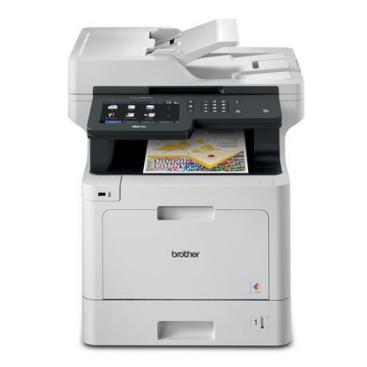
Brother MFC-L8905CDW
The Brother MFC-L8905CDW multifunctional printer combines printing, copying, scanning, and faxing. This best small business color printer packs almost every feature to deliver reliable page output.
It prints 33 pages per minute, making it ideal for fast, high-volume printing, and comes with various toner cartridges from 1,800 pages to 6,500 pages. The Brother MFC L8905CDW printer also provides flexible connectivity and is equipped with an automatic document feeder (ADF) for output in a variety of paper sizes. In addition, it has a user-friendly 7-inch touch screen, allowing you to operate and maintain this printer easily.
Cons: Small offices may struggle with the printer’s size and weight, and its photo printing quality is a bit poor.
Below are some specifications of Brother L8905CDW.
|
Printer Type |
Laser Printer |
|
Price |
$699.99 |
|
Functions |
Print, Copy, Scan, Fax |
|
Connectivity Options |
Wireless 802.11 b/g/n, Gigabit Ethernet, Hi-Speed USB 2.0; AirPrint, Brother iPrint&Scan, Mopria, Wi-Fi Direct(Mobile Device). |
|
|
Automatic Duplex Printing Print Resolution: 2,400 x 600 dpi Print Speed: B&W: 33 ppm; Color: 33 ppm. |
|
Scan |
Duplex Scanning Scan Resolution: 1,200 x 2,400 dpi (Flatbed Scanner) Scan Speed: B&W: 29ipm; Color: 29ipm. |
|
Ink/Toner Cartridge |
TN431: BK: 3,000 pages, C/M/Y: 1,800 pages; TN433: BK: 4,500 pages, C/M/Y: 4,000 pages; TN436: BK: 6,500 pages, C/M/Y: 6,500 pages. |
|
Brand Cartridge Price (CPP=Cost Per Page) |
TN431: BK: $80.99(2.69 cents CPP), C/M/Y: $80.99(4.49 cents CPP); TN433: BK: $84.99(1.89 cents CPP), C/M/Y: $136.99(3.42 cents CPP); TN436: BK: $88.99(1.37 cents CPP), C/M/Y: $187.49(2.88 cents CPP). |
Prices are from Brother and may change over time.
Alternative Printer:
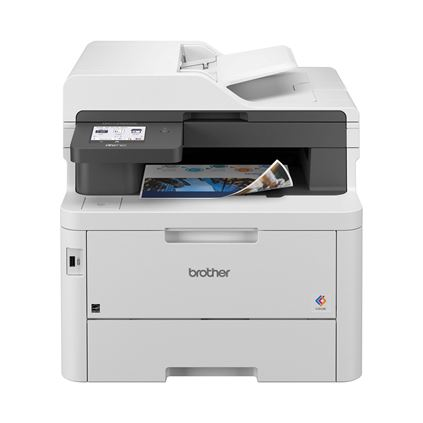
Brother MFC-L8905CDW printer is too pricey? Consider the Brother MFC-L3780CDW as a more economical alternative. This Brother L3780CDW all-in-one printer offers the same performance as the L8905CDW but at a slower speed and lower resolution.
Additionally, the newly released Brother printer costs $499.99, which is much cheaper than the L8905CDW. It provides Brother TN229 toner cartridges in various capacities to meet different needs. The standard capacity version can produce about 1,200 to 1,500 pages, and more durable XL and XXL toner cartridges are available.
2. Best Monochrome Laser Printer for Small Business

Brother MFC-L2750DW
If you don’t need to print in color, the affordable Brother MFC-L2750DW printer is the best office printer for small businesses. It’s a stylish, compact machine that’s perfect for your home or small to medium office.
This monochrome laser printer performs two-sided printing, scanning, copying, and faxing via built-in wired and Wi Fi connectivity. It prints at speeds of up to 36 pages per minute and features a 50-sheet automatic document feeder that delivers crisp black-and-white text quickly. You can also easily set up the printer using the 2.7-inch touchscreen. What’s more, the Brother L2750DW uses a single-color toner cartridge, so you only need to replace one cartridge at a time.
Cons: No color printing.
Here are some specifications of the all-in-one Brother MFC L2750DW.
|
Printer Type |
Laser Printer |
|
Price |
$299.99 |
|
Functions |
Print, Copy, Scan, Fax |
|
Connectivity Options |
WiFi, Ethernet, Hi-speed USB 2.0; AirPrint, Brother iPrint&Scan, Mopria, Wi-Fi Direct(Mobile Device). |
|
|
Automatic 2-Sided Printing Print Resolution: 1,200 x 1,200 dpi Print Speed: B&W: 34 ppm |
|
Scan |
Automatic 2-sided Scanning Scan Resolution: 1,200 x 1,200 dpi (Flatbed Scanner) Scan Speed: B&W: 22.5ipm; Color: 7.5ipm. |
|
Ink/Toner Cartridge |
TN730: BK: 1,200 pages; TN760: BK: 3,000 pages; TN770: BK: 4,500 pages. |
|
Brand Cartridge Price (CPP=Cost Per Page) |
TN730: BK: $45.49(3.79 cents CPP); TN760: BK: $80.49(2.68 cents CPP); TN770: BK: $121.49(2.69 cents CPP). |
Prices are sourced from Brother and may change over time.
Alternative Printer:
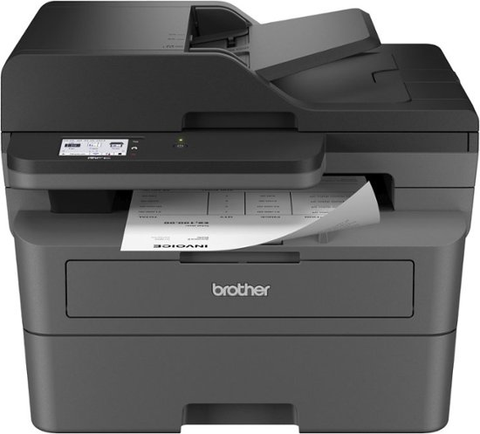
Brother MFC-L2820DW
When advanced scanning capabilities are not required, the best printer for small printing businesses is the Brother MFC-L2820DW.
At $249.99, it’s cheaper than the Brother MFC-L2750DW. The Brother L2820DW printer supports two types of toner cartridges, standard-yield TN830 and high-yield TN830XL, to meet different printing needs. This printer has the same features as the Brother MFC-L2750DW printer but lacks duplex scanning.
IV. Best Inkjet Printer for Small Business
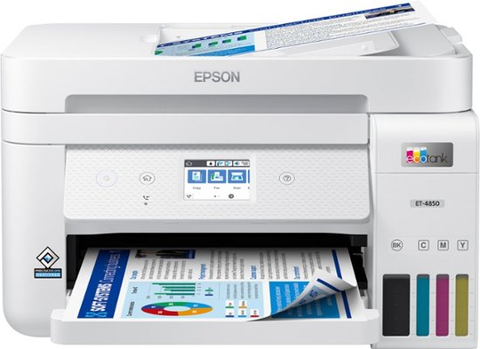
Epson EcoTank ET-4850
For small businesses that require professional images or photos, purchasing an inkjet printer will be a wise investment. Inkjet printers can print photos and stunning images with finer detail more accurate colors and at a lower cost than laser printers. From this perspective, the Epson EcoTank ET-4850 is the best colour printer for small businesses.
The Epson ET-4850 is an all-in-one cartridge-free super tank printer that can print copy scan and fax. This color printer works smoothly, either wired or wirelessly and doesn’t take up much space. Its unique PrecisionCore Heat-Free technology and high-resolution help create stunning 4,800 x 1,200 dpi photos and graphics. Moreover, this good color printer for small businesses can print up to 7,500 black pages and 6,000 color pages at low ink costs. Plus, it also offers an auto document feeder, a 2.4" touchscreen, and a 250-sheet paper tray.
Cons: No duplex scanning.
Here are some specifications of the Epson ET-4850 printer.
|
Printer Type |
Inkjet Printer |
|
Price |
$429.99 |
|
Functions |
Print, Copy, Scan, Fax |
|
Connectivity Options |
WiFi, Ethernet, Hi-speed USB, Wi-Fi Direct; AirPrint, Epson Smart Panel App, Mopria (Mobile Device). |
|
|
Auto 2-Sided Printing Print Resolution: 4,800 x 1,200 dpi Print Speed: Mono: 15.5 ppm; Color: 8.5 ppm. |
|
Scan |
Scan Resolution: 1,200 x 2,400 dpi (Flatbed Scanner) |
|
Ink/Toner Cartridge |
Epson 502: BK: 127 mL, 7,500 pages; C/M/Y: 70 mL, 6,000 pages. |
|
Brand Cartridge Price (CPP=Cost Per Page) |
Epson 502: BK: $19.99(0.27 cents CPP); C/M/Y: $12.99(0.22 cents CPP). |
Prices above are from Epson and may fluctuate over time.
Alternative Printer:

Canon PIXMA MegaTank G7020
Are you finding the Epson EcoTank ET-4850 a little expensive? You might want to consider the Canon PIXMA G7020, a more budget-friendly option.
Like the Epson ET-4850, the Canon G7020 is an all-in-one printer that uses ink bottles and can print copy scan and fax. It sells for $269.99 and works over WiFi or Ethernet. This inkjet printer also delivers exceptional page yields, with 6,000 black pages and 7,700 color pages. Furthermore, it supports borderless printing to create beautiful borderless photos.
However, the Canon PIXMA G7020 doesn’t have a touchscreen, so you need to press buttons to navigate the menus. It prints slower than the Epson EcoTank ET 4850 and lacks duplex scanning.
V. Best Sticker Printer for Small Business

Canon PIXMA MegaTank G7020
For sticker printing, either a laser printer or an inkjet printer will work, but inkjet printers can reproduce colors and details better. When considering small business printing, we recommend the Canon PIXMA MegaTank G7020. The high page yield and low cost are perfect for small business owners printing stickers in bulk.
This compact printer supports Wi Fi connectivity, allowing you to print from anywhere. It also makes a great small to mid-sized or home office printer. In addition to printing, the Canon PIXMA G7020 can copy, scan, and fax. It also has an automatic document feeder, supports auto 2-sided printing, and prints on a variety of paper sizes.
Cons: Slow printing speed; no duplex scanning.
Below are some specifications of the Canon PIXMA G7020 printer.
|
Printer Type |
Inkjet Printer |
|
Price |
$269.99 |
|
Functions |
Print, Copy, Scan, Fax |
|
Connectivity Options |
WiFi, Ethernet, Hi-speed USB; AirPrint, Canon PRINT app, Mopria (Mobile Device). |
|
|
Auto 2-Sided Printing Print Resolution: 4,800 x 1,200 dpi Print Speed: Mono: 13 ppm; Color: 6.8 ppm. |
|
Scan |
Scan Resolution: 1,200 x 2,400 dpi (Flatbed Scanner) |
|
Ink/Toner Cartridge |
Canon GI-20: BK: 170 mL, 6,000 pages; C/M/Y: 70 mL, 7,700 pages. |
|
Brand Cartridge Price (CPP=Cost Per Page) |
Canon GI-20: BK: $17.99(0.29 cents CPP); C/M/Y: $11.99(0.16 cents CPP). |
Prices above are from the Canon Website and may fluctuate over time.
Of course, there are many types of printers to explore, such as the best color label printer for small businesses, the best DTF printer for small businesses, and the best DTG printer for small businesses. At present, these printers are updated very quickly, and there are no machine models that have been discussed on a large scale. Therefore, they are not listed.
In addition, there is another topic worth discussing - the best HP printer for small businesses. Printers such as the HP Color LaserJet Pro MFP M283fdw, HP Color LaserJet Pro MFP 4301fdw, HP Smart Tank 7301, and HP OfficeJet Pro 9135e are all very popular.
VI. Conclusion
You can decide on the printer you need based on factors such as printer features, type, budget, and long-term cost. It is best to choose a model from a reputable printer brand that can be evaluated through their reviews. In this blog, we have only mentioned a few business printers, and there may be better models yet to be explored. If you have any suggestions for the best printer for small businesses, let us know in the comments below.
Need printer cartridges? Consider True Image. We offer high quality replacement ink toner cartridges for laser and inkjet printers at low prices. 30-Day Money-Back Guarantee & Free Shipping on Orders over $30. Start a small printing business today!












