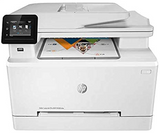- 30-Day Money Back Guarantee. Shop with Confidence!
- Comes with a Smart IC Chip & Monitors Accurate Toner Level.
- Firmware-Safe Version: Safe Against HP Firmware Updates & No "Non-HP Chip Detected" Error.
- Want to Print More? Order HP 206A Toner Set or HP 206X Toner Set with Trackable Toner Levels at a Discounted Price.


- 30-Day Money Back Guarantee. Shop with Confidence!
- Comes with a Smart IC Chip & Monitors Accurate Toner Level.
- Firmware-Safe Version: Safe Against HP Firmware Updates & No "Non-HP Chip Detected" Error.
- Want to Print More? Order HP 206A Toner Set or HP 206X Toner Set with Trackable Toner Levels at a Discounted Price.


- 30-Day Money Back Guarantee. Shop with Confidence!
- Comes with a Smart IC Chip & Monitors Accurate Toner Level.
- Firmware-Safe Version: Safe Against HP Firmware Updates & No "Non-HP Chip Detected" Error.
- Want to Print More? Order HP 206A Toner Set or HP 206X Toner Set with Trackable Toner Levels at a Discounted Price.


- 30-Day Money Back Guarantee. Shop with Confidence!
- Comes with a Smart IC Chip & Monitors Accurate Toner Level.
- Firmware-Safe Version: Safe Against HP Firmware Updates & No "Non-HP Chip Detected" Error.
- Want to Print More? Order HP 206A Toner Set or HP 206X Toner Set with Trackable Toner Levels at a Discounted Price.


✅ Firmware-Safe Design – Engineered to work perfectly with the latest HP firmware updates.
✅ Upgraded Chips Included – Fully compatible, no “Non-HP Chip Detected” error messages.
✅ Plug-and-Play Installation – No chip transfer or firmware rollback required, ready to print.
✅ Real-Time Toner Monitoring – Easily track remaining toner for uninterrupted printing.
✅ Buy with Confidence – 30-day money-back guarantee, worry-free printing.


✅ Firmware-Safe Design – Engineered to work perfectly with the latest HP firmware updates.
✅ Upgraded Chips Included – Fully compatible, no “Non-HP Chip Detected” error messages.
✅ Plug-and-Play Installation – No chip transfer or firmware rollback required, ready to print.
✅ Real-Time Toner Monitoring – Easily track remaining toner for uninterrupted printing.
✅ Buy with Confidence – 30-day money-back guarantee, worry-free printing.


✅ Firmware-Safe Design – Engineered to work perfectly with the latest HP firmware updates.
✅ Upgraded Chips Included – Fully compatible, no “Non-HP Chip Detected” error messages.
✅ Plug-and-Play Installation – No chip transfer or firmware rollback required, ready to print.
✅ Real-Time Toner Monitoring – Easily track remaining toner for uninterrupted printing.
✅ Buy with Confidence – 30-day money-back guarantee, worry-free printing.


✅ Firmware-Safe Design – Engineered to work perfectly with the latest HP firmware updates.
✅ Upgraded Chips Included – Fully compatible, no “Non-HP Chip Detected” error messages.
✅ Plug-and-Play Installation – No chip transfer or firmware rollback required, ready to print.
✅ Real-Time Toner Monitoring – Easily track remaining toner for uninterrupted printing.
✅ Buy with Confidence – 30-day money-back guarantee, worry-free printing.


✅ Firmware-Safe Design – Engineered to work perfectly with the latest HP firmware updates.
✅ Upgraded Chips Included – Fully compatible, no “Non-HP Chip Detected” error messages.
✅ Plug-and-Play Installation – No chip transfer or firmware rollback required, ready to print.
✅ Real-Time Toner Monitoring – Easily track remaining toner for uninterrupted printing.
✅ Buy with Confidence – 30-day money-back guarantee, worry-free printing.


✅ Firmware-Safe Design – Engineered to work perfectly with the latest HP firmware updates.
✅ Upgraded Chips Included – Fully compatible, no “Non-HP Chip Detected” error messages.
✅ Plug-and-Play Installation – No chip transfer or firmware rollback required, ready to print.
✅ Real-Time Toner Monitoring – Easily track remaining toner for uninterrupted printing.
✅ Buy with Confidence – 30-day money-back guarantee, worry-free printing.


✅ Firmware-Safe Design – Engineered to work perfectly with the latest HP firmware updates.
✅ Upgraded Chips Included – Fully compatible, no “Non-HP Chip Detected” error messages.
✅ Plug-and-Play Installation – No chip transfer or firmware rollback required, ready to print.
✅ Real-Time Toner Monitoring – Easily track remaining toner for uninterrupted printing.
✅ Buy with Confidence – 30-day money-back guarantee, worry-free printing.


✅ Firmware-Safe Design – Engineered to work perfectly with the latest HP firmware updates.
✅ Upgraded Chips Included – Fully compatible, no “Non-HP Chip Detected” error messages.
✅ Plug-and-Play Installation – No chip transfer or firmware rollback required, ready to print.
✅ Real-Time Toner Monitoring – Easily track remaining toner for uninterrupted printing.
✅ Buy with Confidence – 30-day money-back guarantee, worry-free printing.


✅ Firmware-Safe Design – Engineered to work perfectly with the latest HP firmware updates.
✅ Upgraded Chips Included – Fully compatible, no “Non-HP Chip Detected” error messages.
✅ Plug-and-Play Installation – No chip transfer or firmware rollback required, ready to print.
✅ Real-Time Toner Monitoring – Easily track remaining toner for uninterrupted printing.
✅ Buy with Confidence – 30-day money-back guarantee, worry-free printing.


✅ Firmware-Safe Design – Engineered to work perfectly with the latest HP firmware updates.
✅ Upgraded Chips Included – Fully compatible, no “Non-HP Chip Detected” error messages.
✅ Plug-and-Play Installation – No chip transfer or firmware rollback required, ready to print.
✅ Real-Time Toner Monitoring – Easily track remaining toner for uninterrupted printing.
✅ Buy with Confidence – 30-day money-back guarantee, worry-free printing.


- 30-Day Money Back Guarantee. Shop with Confidence!
- Come with Smart IC Chips & Monitor Accurate Toner Levels.
- Firmware-Safe Version: Safe Against HP Firmware Updates & No "Non-HP Chip Detected" Error.


- 30-Day Money Back Guarantee. Shop with Confidence!
- Comes with a Smart IC Chip & Monitors Accurate Toner Level.
- Firmware-Safe Version: Safe Against HP Firmware Updates & No "Non-HP Chip Detected" Error.
- Want to Print More? Order HP 206A Toner Set or HP 206X Toner Set with Trackable Toner Levels at a Discounted Price.


- 30-Day Money Back Guarantee. Shop with Confidence!
- Comes with a Smart IC Chip & Monitors Accurate Toner Level.
- Firmware-Safe Version: Safe Against HP Firmware Updates & No "Non-HP Chip Detected" Error.
- Want to Print More? Order HP 206A Toner Set or HP 206X Toner Set with Trackable Toner Levels at a Discounted Price.


- 30-Day Money Back Guarantee. Shop with Confidence!
- Comes with a Smart IC Chip & Monitors Accurate Toner Level.
- Firmware-Safe Version: Safe Against HP Firmware Updates & No "Non-HP Chip Detected" Error.
- Want to Print More? Order HP 206A Toner Set or HP 206X Toner Set with Trackable Toner Levels at a Discounted Price.


- 30-Day Money Back Guarantee. Shop with Confidence!
- Comes with a Smart IC Chip & Monitors Accurate Toner Level.
- Firmware-Safe Version: Safe Against HP Firmware Updates & No "Non-HP Chip Detected" Error.
- Want to Print More? Order HP 206A Toner Set or HP 206X Toner Set with Trackable Toner Levels at a Discounted Price.


- 30-Day Money Back Guarantee. Shop with Confidence!
- Come with Smart IC Chips & Monitor Accurate Toner Levels.
- Firmware-Safe Version: Safe Against HP Firmware Updates & No "Non-HP Chip Detected" Error.
- Buy Our HP 206X Toner Set (With Chip) to Print More for Less.


Advantages Of True Image HP Color LaserJet Pro MFP M283cdw Toner Replacement
1. Cost-saving MFP M283cdw Toner Cartridges
True Image cost-saving compatible ink and toners are the perfect option if you are looking for an affordable option that works with popular HP Color LaserJet Pro MFP M283cdw printers. To purchase 100% compatible HP Color LaserJet Pro MFP M283cdw toner help customers save a lot of money. HP LaserJet Pro MFP M283cdw toner cartridge replacements will be your good choice to save money. The price of this toner for HP M283cdw is only 1/3 of the original HP. We believe that you will find ink for HP M283cdw at the most affordable price in True Image. Besides, our commitment is to provide high-quality, fully compatible cartridges at incredibly affordable prices.
2. High Quality HP Color LaserJet Pro MFP M283cdw Toner Cartridges
We strictly control the toner quality of all M283cdw printers to ensure that each model meets our high standards. Our toner can run smoothly in your printer without causing issues like paper jams or poor installation. We promise not to send any ink or toner that cannot satisfy you 100%. With our commitment to quality, we have earned a good reputation. We also adhere to strict quality control for ink cartridges, and each one undergoes careful testing to ensure its excellent quality. After purchasing our ink and toner, you will be satisfied.
3. Great Value of HP LaserJet Pro MFP M283cdw Wireless Color Printer Toner Replacements
Our premium HP Color LaserJet Pro M283cdw toner replacements are professionally manufactured, following the highest standards and guidelines. We professionally recycle some ink cartridges ourselves using highly specialized equipment and take great care to ensure that a premium cartridge will exceed your expectations. When you print with our compatible HP LaserJet Pro MFP M283cdw, the print quality can match the originals’.
4. 100% Satisfaction Guarantee for HP LaserJet Pro MFP M283cdw Toner Replacement
We provide a 100% satisfaction guarantee for all compatible toner cartridges. Since you purchased our HP LaserJet Pro MFP M283cdw toner cartridge replacement, we have provided a refund and return guarantee. If you encounter problems using compatible toner cartridges, our professional customer service team will happily answer them and ensure your printing experience is always smooth and unobstructed.

5. Great Customer Service For HP Color LaserJet Pro MFP M283cdw Toner Cartridge
Providing high-quality customer service and getting high scores customer satisfaction is our top priority, and we welcome constructive criticism from every one of you. We encourage customers to interact with us via email, chat, and phone. We allow our professional customer service to handle any issues you might face. If you are satisfied with our ink for HP M283cdw, you can share it on our product page to leave your feedback. However, if dissatisfied, please discuss product-related issues with customer support experts through our online chat. We will certainly do our best to provide the right solution.
Frequently Asked Questions About HP LaserJet Pro MFP M283cdw Ink Cartridge Replacements
1. How To Change Toner Cartridges In HP Color LaserJet Pro MFP M283cdw Printer?
- Open the HP M283cdw printer front door.
- Pull out the drawer.
- Take out the used toner cartridge by grasping the toner’s handle.
- Take out the new HP Color LaserJet Pro MFP M283cdw toner and open its protective cover.
- Remove the new toner cartridge’s sealing tape.
- Shake the new M283cdw toner horizontally several times.
- Insert the new toner cartridge into the drawer and push back the drawer.
- Close the front door of the HP Color LaserJet M283cdw.
2. The Chip Is Glued; It Seems Impossible To Remove. How Can I Use Compatible HP M283cdw Toner?
Our HP 206A toner and HP 206X without chip package includes a set of professional tools to remove the chip with glue. It will help you quickly remove the chip from the original toner and insert it into our HP 206 toner. For more details, you can check the following video.
3. Is There Any Difference Between True Image 206A Toner And Original HP 206A Toner When Using?
Since the new 206A toner uses an old original chip, it may prompt a “Toner Cartridge Low” or “No Toner Cartridge” error message. However, it does not affect your regular use. You can just ignore the prompt and start your printing normally.
4. Knowing That It Cannot Be 100% Accurate, What Kind Of Page Yield Do Your Toners Have?
It is correct. The standard page yield is based on the 5% coverage of the page. Take our HP 206A as an example, each color can print up to 1,250 pages, and the HP 206A black toner cartridge can print up to 1,350 pages. Moreover, HP 206X cyan, yellow,and magenta high-yield toner print up to 2,450 pages. Besides, the page yield of HP 206X black toner is 3,150. Shop one you like below!
5. What Should I Do If There Is Any Problem After 30 Days Of Purchase?
You can enjoy our one-year warranty service from the moment you purchase True Image products. You can contact us via email, phone, or online chat, and our professional customer service staff will give you a satisfactory solution as soon as possible.
6. Will You Refund Or Replace HP M283cdw Printer Cartridges As Needed?
If you have trouble getting our toners to work and we cannot help you solve the problem, we will provide a refund or replacement under our 100% satisfaction guarantee.
7. What If You Void My Printer Warranty?
All HP Color LaserJet Pro MFP M283cdw cartridge replacements you purchase from us come with one-year warranty. We wouldn’t void your printer warranty until the HP Color LaserJet Pro MFP M283cdw ink is used up. We are proud of our excellent reputation for quality and service, so if you have any problems with your purchase, we will do our best to solve the problem for you.
8. Will You Pack The HP M283cdw Toners Well?
True Image HP Color LaserJet Pro MFP M283cdw printer toner cartridges are individually packed in their boxes. So if you’re not going to use them immediately, you can store them for up to 24 months without their quality being affected.
9. Do I Need To Pay For The Freight?
All of our products over $30 are delivered free of charge and dispatched the same day. Place an order today, and we are 99% sure that you will receive your printer cartridge within 2-3 working days. We have many delivery options available. It will be no problem if you want your inks and toners guaranteed next business day. Please contact our friendly and well-trained customer support team. There will be a specialist to help with your next-day delivery demand. If you need any further information about HP LaserJet Pro MFP M283cdw Wireless Color printer toner cartridges or service, come and chat with us.